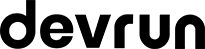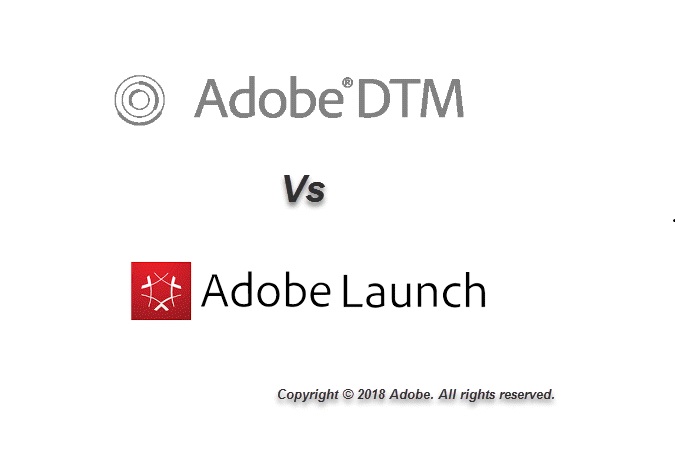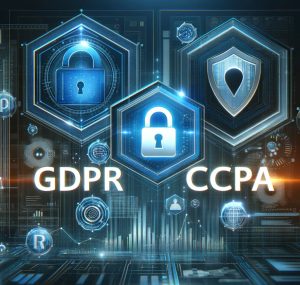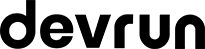Now that Adobe’s Launch tool is available to all Experience Cloud customers, DTM customers are asking themselves more and more questions about migrating from DTM to Launch. This does not mean that the platform will be shutdown soon, but that you should consider migrating your implementation to Adobe Launch in the near future.
Differences between Adobe DTM and Launch
One question you will want to answer before migrating is: “What are the differences between Adobe Launch and DTM”?
There are several pretty similar features between the two tools:
- The concept of web companies and properties is about the same. For each company, you always have a set of Web properties.
- The menu’s built-in options have been split into two separate elements: Adapters and Environments. An adapter determines where a library is hosted, which is totally different from the definition of the working environments of your website.
- The publication consolidates the history and approvals. With each approval, you must go to the History page to press the Publish button.
- Rules are divided into rules and data elements to differentiate them.
- Extensions have been added to Adobe Launch located where you add and configure your analysis tools, it is no longer on the presentation page.
- Adobe Launch allows you to group multiple event conditions. You can trigger the same rule for any number of conditions. Note that there is no way to switch between AND and OR. You must use OR. Use custom conditions to create additional event dependencies.
- DTM and Launch allows you to drop tags into triggers. The disadvantage with DTM was that after the triggering of the rule, there was really no control over triggering the tags. Launch can set variables, send a tag and then delete variables without linking complex JavaScript codes.
- With Launch, you can choose an Akamai and FTP implementation. It allows you to combine and match deployment methods. You can now use Akamai to host your implementation on any number of intermediate environments, while your primary code can be hosted locally.
- Launch gives you the ability to load scripts asynchronously without you having to. This means that it will not block the rendering of your page.
To learn more about the differences between DTM and Adobe Launch, contact an expert from Devrun who can answer all of your questions!