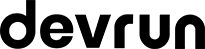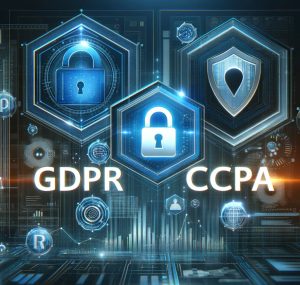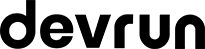Adobe Experience Manager is an advanced tool for the management of digital analytics assets and contents. It provides you personalized and content-based experience for digital marketing. New features and fixes were introduced in the latest Adobe Updates.
Dynamic Media Classic
Now the Dynamic Media Classic users have access to a new desktop app. It is completely independent of the Adobe Flash technology. It should provide you a better browsing experience. It is available for both Windows and macOS.
3D asset support added to Dynamic Media
Dynamic Media now allows you to upload, view, manage, and deliver 3d assets as immersive experiences. The one-click publishing of 3D assets lets you generate a URL. Get optimized viewing experience of 3D assets powered by Adobe Dimension.
New videos, tutorials, and courses for Experience Manager were published over the last month. Link to the latest Adobe Experience Manager resources are given below,
- Getting Started with Adaptive Forms
- Creating a review workflow in AEM Forms
- Processing profiles
- Dynamic Media Classic Best Practices
- Debugging AEM as a Cloud Service build and deployments
- Debugging AEM as a Cloud Service using logs
- Using Dynamic Media 3D with AEM Assets
- SPA Editor Project
- Handling HTML5 Form submission-Tutorial
Get complete Digital Analytics of your customers with Adobe Campaign
Adobe Campaign unifies all your customer’s interactions both online and offline into one place. You get a complete profile of your customers that allows you to send customized offers to them which they are most likely to purchase.
It will help you boost your digital marketing sales and grow your business. All of that ensuring your customer’s satisfaction. Adobe added new videos, tutorials, and courses over the month to help you manage your digital analytics data in Adobe Campaign.
Link to the latest Adobe Campaign resources are given below,
- Explore the Adobe Campaign Classic UI
- Install and setup the Adobe Campaign Client
- Introduction to Adobe Campaign Classic
- Deploying an ad-hoc email delivery template
- Configuring a delivery template
- Setting delivery template properties
- GPG key management
- Getting Started with the UI in Adobe Campaign Standard
- GPG key management
Take Media Advertisement to the next level with Adobe Advertising Cloud
Adobe Advertisement Cloud is an all in one solution for media advertising management. It allows omnichannel advertising and lets you tap into all channels for complete planning, buying, managing, and optimizing the deals you offer.
Adobe also ensures brand safety and media quality for your advertisements. Verification, filtering, Site safety, content quality, and anti-ad fraud programs are monitored by multi-prolonged approaches.
New features were added in the Advertising Cloud Search mechanism.
Alerts Beta
You can now open a read-only, filtered view containing the web analytics data for any alert. A filtered view of the entities can be opened to view them in a relevant campaign management view. You can edit the entry records from there.
Portfolios
The deprecation of position-based metrics in constraints and portfolio settings was deferred to 8 August.
Adobe is always improving its web analytics services. So, more exciting features will hopefully be added in the future Adobe Analytics updates for a better digital marketing experience.