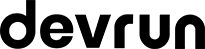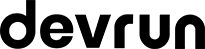In the October update, Adobe Experience Cloud introduces newer digital marketing features to make Real-Time Analytics more dynamic and enriched with user-friendly options. As you are already aware, the digital analytics program deals with customer intelligence.
For Adobe Analytics Cloud, this October update focuses on Workspace enhancements, CDA upgrade (now available globally), Data repair API, Line visualization, and some other key features in Adobe Analytics and Customer Journey Analytics.
There are also some new digital marketing features, enhancements, and fixes for Adobe Audience Manager as well.
As for the Adobe Marketing Cloud, there are updates regarding Adobe Experience Manager Sites, assets, & commerce as cloud services. Some other updates involve the Cloud manager, Cloud Readiness Analyzer, Content Transfer tool, & Code Refactoring tools as well.
Latest features in Adobe Analytics Cloud (October 2020)
Adobe Analytics Cloud includes Adobe Analytics and Adobe Customer Journey Analytics. The latest features under these two categories are as follows.
New Features in Analytics
Several new additions to Adobe Analytics include;
Workspace Enhancements
- Download 50K Items for a Single Dimension: With the latest update, now you can download 50,000 items for a single dimension. You can do so in a freeform table even with the segments and filters. So outside of Analysis Workspace, you can access more than 400 rows of digital data with it.
- Enhancements to Line Visualization: In the case of compact line visualizations, the axes may get in the way and create confusion. With the latest update, you can now hide the x-axis and y-axis as you like.
If you want to highlight the peaks and valleys in a line visualization, you can do that too. With the latest update, you can add a minimum and maximum value label on any visualization.
Want to see regression trendlines on your line visualization? Even that became possible as well. Add a regression line to quickly understand the trends in different ways. Currently supported options include Linear, Logarithmic, Exponential, Quadratic, and Power lines.
- Analysis Workspace Performance Help page: The Analysis Workspace performance help page is a new feature that shows different factors that may impact your digital analytics project performance. It also includes some links to direct you towards an optimum solution.
- Workspace Line visualization – Moving average trendline option: In the Line visualization trendline settings, you can now generate a moving average trendline. Select a specific time range and the digital analytics will calculate the average of data based on the specified interval. After that, it plots the interval and avg as points for a new linear graph.
Enhancement to Field-Based Stitching in Cross-Device Analytics (Available Worldwide)
The Field-based stitching feature in Cross-Device Analytics is now globally available. It allows you to choose a base variable for cross-device stitching using a virtual report suite. Links devices together using deterministic matching.
Data Repair API
Using the Data Repair API, you can permanently delete existing Adobe Analytics data from any analytic suite. And with the October update, you can delete specified eVars, Activity Map variables, and props for a specified date range.
Enhancements to Analytics Dashboards UI
Now when you build a mobile scorecard in the Workspace, the scorecard styling will match the app.
New features in Customer Journey Analytics
Adobe Customer Journey Analytics got some new updates for your digital analytics as well. They are,
- Workspace: With the latest update, now you can download 50,000 items for a single dimension. You can do so in a freeform table even with the segments and filters. So outside of Analysis Workspace, you can access more than 400 rows of data with it.
- Enhancements to Line Visualization: Similar to Adobe Analytics updates.
- Analysis Workspace Performance Help Page: Shows impactful project performance factors and provides tips.
- Line visualization – Moving average trendline option: Similar to Adobe Analytics updates.
- Removal of Backfill Row Limitations: You can now backfill up to 13 months of data despite the size. The previous backfill limitation of 2.5 billion rows has been lifted.
The Adobe Audience Manager
Starting from October 8, 2020; Adobe Audience Manager received some new digital marketing features, enhancements, and fixes.
- Now, you’ll notice several accessibility improvements throughout the digital analytics interface.
- Fixed REST API issues
- Fixed People-Based Destinations issues
- Fixed Google Destinations Issues
Latest features in Adobe Marketing Cloud (October 2020)
The latest updates regarding the Adobe Experience Manager Cloud Services are as follows:
• Sites: The Single Page Application (SPA) Editor Javascript SDK is now open source.
• Assets: Renditions generated with Asset microservices now support the watermarking of image files. Also, the new update has introduced newer enhancements in Dynamic Media.
• Commerce: Released CIF Core Components v1.3.0. You can now preview the capability with product/category for product and category templates.
The latest October update also includes enhancements for,
• Cloud Manager
• Cloud Readiness Analyzer
• Content Transfer Tool
• Code Refactoring Tools
The latest October updates introduces newer features to Adobe Analytics Cloud as well as Adobe Marketing Cloud. To learn more about the digital analytics updates details, you could see the Adobe Experience Cloud October 2020 release notes as well. Contact our digital marketing agency for more information.