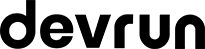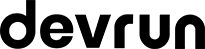Every month, the Web Analytics product updates in Adobe Analytics are introduced. These updates offer advanced notifications to the users of Adobe on the subject of changes. These Web Analytics changes in the Adobe Analytics product aware the users about the latest capabilities and improvements take place in the product for the user interface. So, it is vital to keep yourself updated with the latest amendments taking place in Adobe Analytics with the effect of September 2019.
Below are the latest fixtures and updates that have been taken place in Adobe Analytics as of September 2019.
Changes in Cloud Interface Experience
- It can fix all the security vulnerabilities to contain recommended HTTP headers (MCUI-9942)
- The switching issue between Analytics login companies can be resolved. (MCUI-10049)
Updates in Experience Platform Launch
The new environments are using minimal Identities for company, extension, property and environment in the pathnames mentioned in the embed codes. The self hosting users that were bumping into the limitations of path length on windows systems will be shortened. There are no changes in existing environments .New environments having shorter paths that include the codes to be embed will be referenced in the install directions.
Bug Fixtures:
- The regex tester has been updated to make it more explicit about the inputs and the usage of the pattern you enter at run-time.
- The bugs can be corrected that did not let you upgrade an extension where the installed version did not have settings and the new version was having it.
- With this Adobe Analytics update, bug that hampered the status of availability of the environments can also be resolved.
- Mobile Security Services and Mobile SDK
iOS(4.18.8)
- A bug causing the SDK data to get harmonized to the paired watchOS app each Analytics call can be resolved.
- The bug where the usage of push click-through payload could not be used as traits for in-app messaging can be resolved.
- It is updated to user notification framework APIs instead of UI Local Notification API which has been deprecated from iOS 10 onwards.
- Updated to WK Web View instead of UI Web View, which has been deprecated for iOS 12 onwards.
Android 4.17.10
- Support for BCP 47 language tags has been added.
- Unity
- The plug in for iOS has been updated to 4.18.7. It has been updated to 4.17.9 for android.
- Adobe Security bulletins and advisories
Adobe security bulletins and advisories provide security to vulnerable issues that might have an effect on the versions of Adobe products.
New features, improvements, and fixes in Adobe Analytics as of September 2019
New Enhancements fixes and features in Adobe Analytics are as follows:
Journey IQ: Cross-Device Analytics
Adobe Analytics introduces a new powerful feature called Journey IQ: Cross-Device Analytics. This helps in transforming Adobe Analytics to a person-centric from a device centric analysis tool.
Various answers can be found using Cross Device Analytics:
- You can get the information about device usage. You can know about the interaction of people with your brand and the overlapping of both of them.
- You can know the tendency of people moving to PCs from mobile phones to do a certain task.
- You can check the common path of people who take from one device to another and also the point of their success.
- The difference of behavior of people is having multiple devices and other having single device.
- With this update, you can see the change in understanding of campaign effectiveness if you take cross-device journeys. The change can be seen in funnel analysis.
Web Analytics Fixes Implemented in Adobe Analytics Product Update
- Resolving of an issue with the users and Offers core services are not accessible from the main Experience Cloud menu. (AN-184294)
- The issue of the left rail in Analysis Workspace oscillating between having a scrollbar and no scrollbar is resolved which caused the fluttering effect. (AN-183904)
- Instead of just the red error indicator, you will see more specific error messages. It will help you in understanding the cause of an issue, whether is it a heavy load or an error or by the creation of complex reports. (AN-184135)
- The issue that avoided the download of fallout reports has been resolved .in .pdf/.xls/.rtf formats. (AN-183165)
- You can resolve issues with logging in through the Experience Cloud and switching to different Experience Cloud solutions or switching to another login company. (AN-183376)
- The issue related to the assets transfer of scheduled projects that are not working properly is resolved. Now we are not required to copy the groups as they are managed in the Admin console when we are transferring assest. (AN-183751)
- Now, you can resolve an issue with deleting scheduled reports whose owners have been deleted. From now, a notification will go to the Admin (who performed the delete operation) when the schedule owner no longer exists. (AN-181000)
Important notices for Web Analytics administrators who are using Adobe Analytics
Update to Analysis Workspace Freeform Table totals
In October 2019, freeform table total rows will begin accounting for report filters applied. To date, totals have accounted only for segmentation. With this change, dependent visualizations will update (e.g. linked Summary Number visualizations), as well as exported CSV and PDF data.
Hence, this guide provides the information about the latest updates, fixtures, and enhancements made in the Adobe Analytics with the effect of September 2019. It is mandatory for the businesses and organizations to adopt Web Analytics features that have been introduced in the Adobe Analytics product so that the users can work according to these amendments and achieve better results.