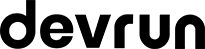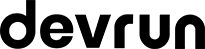Adobe is back with some new features for the Adobe Analytics Cloud and Adobe Marketing Cloud. Devrun is looking forward to trying out the latest enhancements. Given that, the new updates could potentially improve the digital marketing solutions we provide.
In this article, we have discussed the new Adobe Updates to give you a quick insight into the changes.
Improved Selection Criteria in Adobe Analytics
The component selection method in Analysis Workspace has been modified a bit. The drop zone component available in Quick Insights has been added to all drop zones in Workspace. So, from now on, you can decide to pick a compatible component from the drop-down menu or use the space as a drop zone.
You can select a language from the Adobe Analytics dashboard now. Go to Settings > Preferences > Language to select a language of your choice.
Edit Components with the New Customer Journey Analytics API
The Customer Journey Analytics APIs (Application Programming Interface) is available for use now. The APIs would let you perform any of the actions you could do in the user interface. For instance, you can carry out digital analytics operations such as,
- Retrieve reports
- Create connections and data views
- Create filters or calculate metrics
Moreover, a component selection feature similar to the one mentioned before has been added in Customer Journey Analytics.
New Enhancements for Adobe Audience Manager
Adobe Audience Manager users will be moved to be Adobe Analytics admin console. This is to unify the different components of Adobe Analytics, thus providing you a more streamlined experience across the platform.
Moving to the admin console would grant Adobe Analytics administrators the following functionalities:
- Single sign-on for all Adobe Analytics solutions
- Manage users and groups
- Manage products and services
New courses and video tutorials have been added for Adobe Audience Manager. A course is now available on ‘Trait Creation and Management’. Here is a list of the new video tutorials added in February:
- Steps for Ingesting File-Based Data
- Formatting and Ingesting File-based Data
- Creating a Cross-Device Data Source and Authenticating
- Creating and Managing Data Activation in Audience Manager
Grab the Latest Update to Enjoy Better Performance in Adobe Experience Manager
Adobe has added lots of new digital analytics features, fixes, and tutorials for Experience Manager. The new updates are aimed to ensure higher performance, security, and stability.
Details of the new features implemented in the Experience manager’s cloud services are given below:
Experience Manager Assets as a Cloud Service
- Adobe has improved the Headless content management service. The updates included,
- GraphQL API for Content Fragment Delivery
- Authentication Support for GraphQL API Requests
- The RemotePage Component
- Editing an External SPA within AEM
- Enhanced JSON output from GraphQL API, and more.
- You can now enable Progressive Web App (PWA) of a site at the project level.
- You will get extended functionality for Smart Tags in Adobe Analytics.
- MXF file format is supported now
Experience Manager Commerce as a Cloud Service
- A ‘Commerce’ properties tab has been added for Assets and Experience Fragments.
- Adobe Released a new CIF Venia Reference Site, including the latest CIF core components v1.7.0.
- Two new SDK build analyzers have been added named,
- repoinit analyzer
- bundle-nativecode
The analyzers provide digital analytics developers the opportunity to find issues during local development.
Cloud Transition Tools
- New functionality and UI have been added in the Content Transfer Tool. It allows digital analytics developers to map existing users and groups automatically.
- The content transfer tool will migrate all groups and referenced users.
New Resources for Experience Manager
A course on ‘Authenticating to AEM as a Cloud Service from an external application’ was added for Adobe Experience Manager this month. A lot of videos and one tutorial were also added. Check out the Adobe Experience Cloud release notes for February for more details.
Anticipate Client Interactions with Adobe Campaign
Adobe Campaign is an intuitive Adobe Analytics tool for personalized marketing across online and offline channels. You can anticipate your customer’s needs through previously collected digital analytics on their habits and preferences.
Adobe Campaign Standard Release Notes
The latest release contains the following new features:
- Email Feed Service (EFS), a digital analytics service that focuses on improving reporting accuracy, has been released as a public beta.
- Adobe Campaign integration with Adobe Experience Manager has been simplified. Adobe Analytics users can import multilingual content more easily now.
Numerous other improvements and patches were also implemented in this release.
Adobe Campaign Classic Release Notes
- Adobe has Improved the console authentication mechanism for better security.
- Fixed an issue by reinforcing protection against Server Side Request Forgery (SSRF).
- Salesforce API version 49 can now be used from a CRM external account
- Adobe has deprecated the Technical Deliverability Report
A lot of other improvements and bug-fixes were also implemented in this release.
The following new videos were published this month for the Adobe Campaign Classic:
- Getting started with Adobe Campaign Classic for Business Users
- Introduction to multi-channel and cross-channel
- Create cross-channel campaigns
- Create an SMS Delivery