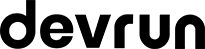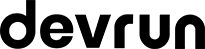Adobe Marketing Cloud allows you to manage, personalize, optimize, and orchestrate cross-channel campaigns across B2B and B2C use cases. It utilizes the power of Adobe Analytics to provide a unique solution for your business.
Adobe has released new features, updates, and fixes in Adobe Experience Manager. It will ensure higher stability, performance, and security to the customers and enhance their digital marketing experience.
New Product Updates to boost your Digital Marketing Experience
AEM as a Cloud Service
Adobe Analytics made some fixes and improvements in asset processing. Users are given more control over the asset preprocessing dialog box options. This should help the customers to easily manage the digital analytics datasets.
You can now select a specific preprocessing profile and chose whether the post-processing workflow should be triggered or not. The Dynamic Media asset ingestion performance has also improved.
Self-Help for Digital Analytics experts
New feature for Automated Forms Conversion Service
Now you can use the Auto-detect logical sections feature in Adobe Analytics when you install the latest connector. You can use this option to drop page-level panels and create logical panels only. Fields that don’t belong to any section will be merged with a preceding logical section as well.
You can also merge logical sections spread across two pages into a single logical section. If some fields of a logical section are at the end of page one, and some are at the start of page two than all such fields will be clubbed into a single logical section.
So, this feature should help you manage the Digital Analytics data much more efficiently.
Unsupported image formats in Dynamic Media
Adobe updated the information about the subtypes of raster image file formats that are not supported in Dynamic Media. Adobe Experience Manager Dynamic Media supports the majority of the file formats and only a small number of files are unsupported.
Adobe Analytics users need to know the unsupported formats to be able to detect and avoid uploading them. There are third-party tools available to detect unsupported or erroneous files.
Currently, PNG files that have IDAT chunk size greater than 100 MB, PSB, PSD, and TIFF with some specific color space information are not supported in Dynamic Media. See Unsupported raster image formats in Dynamic Media for full details.
AEM Experience League Community
Join the AEM Experience League Community for connecting with Adobe Analytics experts. Discuss trending digital marketing issues, ask questions to fellow learners and digital analytics experts to find a solution to your problems.
You can also browse threads, and share your tips and expertise with the community. This way you can increase your knowledge of digital analytics and in the meantime help others as well. See AEM Experience League Community for more details.
AEM newsletters
Adobe Experience Manageris an important tool for digital analytics. Before you can get started, you should have an idea about its capabilities. The AEM Newsletter by Experience league will help you speed up with Adobe Experience Manager and understand its value.
The latest Volume 30 of the Experience Manager is now available as a cloud service. You can Subscribe to the Experience Insider Newsletter as well.
The newsletters will help you keep updated with Adobe Analytics. You can view newsletter archives from the AEM Resources section of Adobe Experience Manager 6.5 Learn & Support page.
Adobe Advertising Cloud
Adobe Advertising Cloud is an independent ad platform that unifies and automates all media, screens, data, and creativity at scale. It is an ultimate digital analytics solution that will help you reach out to your digital marketing customers.
The Adobe Analytics team has introduced some new features for Adobe Advertising Cloud.
New Advertising Cloud DSP features to Reinforce Digital Analytics
Campaigns Classic and Campaigns Beta
Adobe implemented IAS measurement settings for fraud and brand safety. You can now optionally configure for each campaign and include options to measure on VAST and VPAID inventory. So, you can expect the safety of your digital marketing journey.
The data visualizations and page load times were improved as well. You can download excel reports based on the current filters and views now. Digital Analytics data management will be much more efficient this way.
Blacklists
A New Adobe Analytics feature is implemented in the forecasting system that will automatically use the advertiser or account-level blacklist. So, the user doesn’t have to manually paste the blacklist into placement settings now.
These automated digital analytics features are aimed to reduce some workload and let the users focus on other important datasets.
Inventory Deals
This feature is still in a closed beta testing. It will be a new simplified form to quickly set up, edit, and troubleshoot supply-side platform deals that aren’t available in the Deal ID Inbox.
Now, you need to create a default placement for each of the deal IDs when you accept a package of programmatic guaranteed deals from the Deal ID Inbox.
Contact our digital analytics experts for further information.