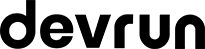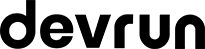New updates mean new things to offer for our customers. Devrun is optimistic that these new enhancements and additions to Adobe Analytics will help provide better digital marketing insights and solutions.
New CJA Features for Adobe Analytics Cloud Users
Customer Journey Analytics (CJA) has always been a powerful digital analytics tool for Adobe Analytics Cloud users. The new features are another step forward to make it more convenient for us.
CJA Documentation Moved to Experience League
Now all the digital analytics resources dedicated to CJA will be available at experienceleague.adobe.com. However, the existing Adobe Analytics Cloud users don’t need to worry about it. As all links will be redirected to the Experience League domain.
CJA Field-Based Stitching
It is a feature that allows users to re-key an Adobe Analytics event dataset. Re-keying the event dataset from a cookie-based ID to a person-based ID enables it to be merged with other digital analytics data in a CJA connection. So, cross-channel analysis in Adobe Analytics workspace is possible.
Backfill Limitation Removed
The backfill restriction of 2.5 billion rows while creating a connection has been removed for Adobe Analytics customers. Now, we will be able to backfill up to 13 months of digital analytics data irrespective of the size.
Adobe Analytics Cloud administrators should take note of the following changes.
HTST Header is being Added to HTTPS Requests
Adobe Analytics is adding an HSTS header to all incoming requests that use HTTPS. So, the browser/client should make all future requests in HTTPS. For now, they are not enforcing it for any incoming requests in HTTP.
Change to Experience Cloud ID Service Cookie Setting
A privacy setting in Chrome version 80 is preventing Adobe Analytics cross-domain tracking of some users viewing Google AMP pages. It may cause inflated counts of unique visitors. This issue can be fixed by changing the SameSite setting for ECID cookies to none.
Digital Marketing Made Easier with Better Audience Management
Some new features were added to the Adobe Audience Manager. It will make audience management easier for Adobe Analytics Cloud customers and provide tailored digital marketing solutions. The details are as follows.
Predictive Audience Model Cloning
The existing Predictive Audience models can’t be edited in Adobe Audience Manager. The new feature would allow digital analytics users to clone existing models and change their configuration accordingly.
Predictive Audiences Batch Classification
Visitors could be classified into distinctive personas in real-time in Adobe Analytics. Classification of audiences into batches is also possible now. You will be able to classify onboarded users and active to batch destination.
New Computation Methodology for Overlap Reports
Previously Adobe Analytics Cloud would compute the overlap reports based on 1/54 data sampling. Now the computation is based on reporting uniques and MinHash signatures.
Take Control of Your Business with Adobe Marketing Cloud
There hasn’t been much on Adobe Experience Manager this month, but Adobe Campaign has a good number of updates. Let’s have a look at them.
New Digital Analytics Resources for Adobe Experience Manager
Some new video, course, and articles regarding experience manager was released last month for the Adobe Marketing Cloud users. Some of them are as follows.
- Load and fire a Target call
- Video Smart Tags
- View Page metrics in Adobe Analytics
- Personalization of Full Web Page Experiences
- Personalization using Visual Experience Composer
You can find a detailed list of the digital analytics material released from the past few months in this link.
New Product Releases for Adobe Campaign
Adobe Campaign is an excellent digital analytics tool for delivering personalized messages across offline and digital marketing channels. It allows anticipating client’s demands through experiences derived from their habits and preferences.
Some Improvements to the Control Panel has been made.
- The subdomain can be configured with CNAMEs now.
- The database monitoring got some enhancements as well.
New resources concerning Control Panel have been added to acquaint Adobe Marketing Cloud users with its usage.
The following resources are intended for Campaign Classic.
- Generate a SSH Key
- Connect to a SFTP Server
- Getting started with the Control Panel
- Adding an IP range to the allow list
- Delegating Subdomains using CNAME (beta)
The following resources are intended for Campaign Standard.
- Getting started with the Control Panel
- Adding an IP range to the allow list
- Delegating Subdomains using CNAME (beta)
Get Rapid Results in Adobe Target through On-device Decisioning
On-device decisioning will substantially increase the work efficiency for Adobe Advertisement Cloud developers. It will allow digital marketing agencies to deliver experimentation and machine learning-driven personalization from within a user’s device across channels.
Also, there is almost no latency in this process. On-device decision making connects natively with Adobe Experience Cloud products. So, Adobe Target users can get rapid analysis and quicker experience iterations.
The following changes were also made to this Adobe Target release.
- The Last Updated At column and filter was added to the Catalog Search table. This way Adobe Target users won’t have to open each item to see when it was last updated.
- Adobe Target UI is made compliant with Web Content Accessibility Guidelines 2.0 Level A and AA Success Criteria.
- The Content Security Policy has been improved.
- Customers using CNAME can now specify the client code as a parameter.
If you need help with your digital analytics, please contact us!